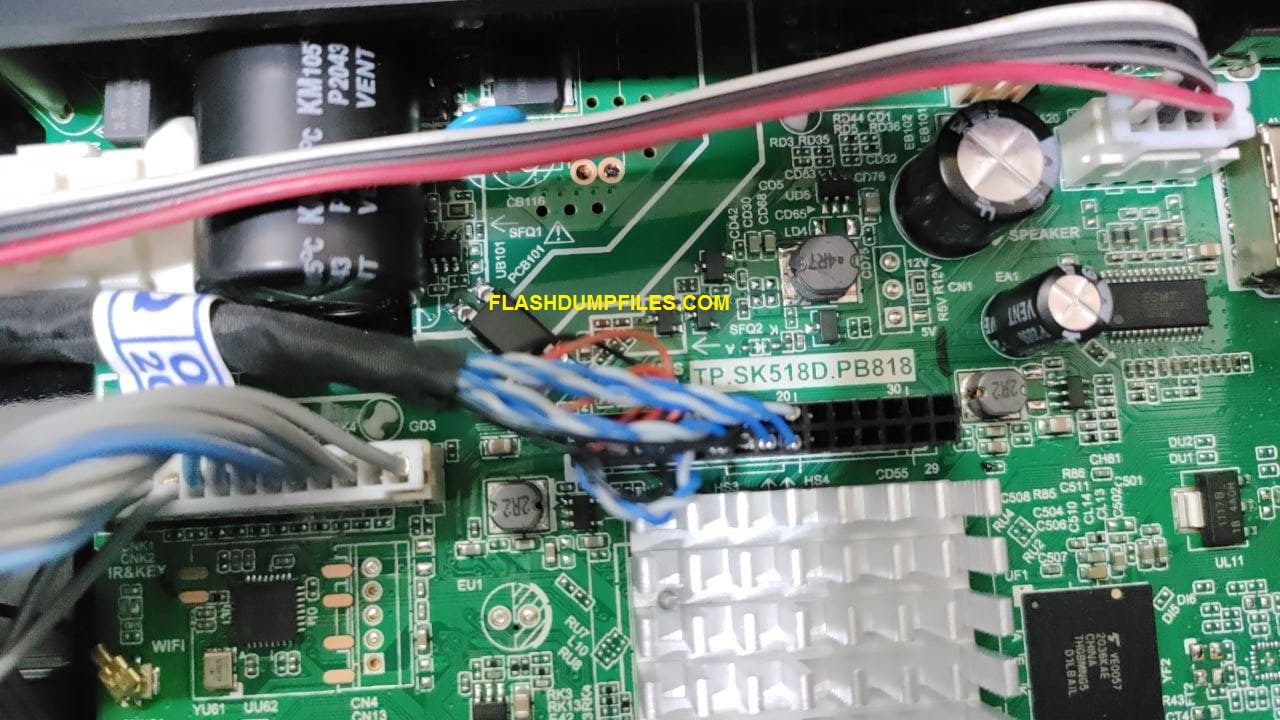TP.SK518D.PB818 SOFTWARE USB UPDATE
- Version
- Download 176
- File Size 589 MB
- File Count 1
- Create Date 25/02/2022
- Last Updated 25/02/2022
TP.SK518D.PB818 USB SOFTWARE
TP.SK518D.PB818 is the smart android platform UHD LED TV Board which has supported screen resolution of 3840X2160. TP.SK518D.PB818 firmware file is compatible with this board. TP.SK518D.PB818 is a universal board and compatible with many screen panels. you can make smart android LED TV with this board and by USB upgrade firmware. All visitors can download TP.SK518D.PB818 firmware free from the given download links and if someone wants to download from direct single file instead parts then he can download via Premium download link given below in the end.
For Technical composition and description of the TP.SK518D.PB818 LED TV or Board visit the Main Post. Click Here
This software file is compatible with TP.SK518D.PB818 LED TV. USB Disk must be formatted with FAT32 system. Mostly new FAT 32 devices are not supported for USB Boot so, make sure that USB disk is compatible. Transfer the given software file into USB disk and plug in into USB port of TP.SK518D.PB818 LED TV Mainboard and switch on. It will flash automatically. After Completion remove the USB disk and power on the TV. Hope TV will be normal now. If you have any problem by installing software then Read Here.
How to Download:
1. Click on the file part or Download Link, New Tab will open
2. Click on Free Download or Premium Download as per your account type
3. Check I'm not robot and wait for countdown timer to end
3. Click on Create Download Link
4. Ignore Popups and wait for Preparing Download Link
5. Click on Click Here To Download. Done
Total Parts: 06
Note: Download all parts then extract/unzip any one of them. If you face any issue, use 7zip to extract files.
Firmware Info and Free Download Links:
- TP.SK518.PB818-HDR-512M-4G-FIRMWARE.part1
- TP.SK518.PB818-HDR-512M-4G-FIRMWARE.part2
- TP.SK518.PB818-HDR-512M-4G-FIRMWARE.part3
- TP.SK518.PB818-HDR-512M-4G-FIRMWARE.part4
- TP.SK518.PB818-HDR-512M-4G-FIRMWARE.part5
- TP.SK518.PB818-HDR-512M-4G-FIRMWARE.part6
PREMIUM DOWNLOAD $3.0