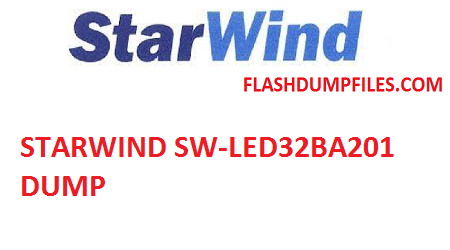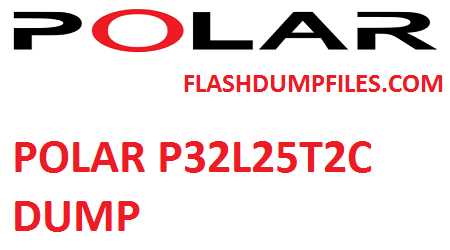VEKTA LD-32TR4111BT LED TV
VEKTA LD-32TR4111BT LED TV Software file is shared for repairing purpose. If the VEKTA LD-32TR4111BT LED TV does not turn on mean not leaving the standby position or the remote control is not responding and even the control buttons/keys on LED TV not working then Software file can be loaded.
Troubleshooting Guide:
If the VEKTA LD-32TR4111BT LED TV is dead. Mean no power no flash light or indicator then first check the physical damage/burnt area, short circuit then power supply. In start check the fuse of main input if available then also check the power cable/wire continuity because in case of short circuit mostly the fuse burnt and cut off the supply.
If both are found ok and VEKTA LD-32TR4111BT LED TV is still dead then check the primary power circuit if found ok then test the sVEKTAdary power circuit. In this case if fault diagnose in power supply and can be repaired then no need to load Software file the TV will be normal after repairing and if the standby light is indicating and the TV not leaving standby or not responding remote and also all the primary and sVEKTAdary voltage of the main board of the VEKTA LD-32TR4111BT LED TV are tested and found accurate then write Software file, hope the issue will be resolved by rewriting flash memory.
Installation Instructions:
For writing Software file in VEKTA LD-32TR4111BT LED TV board, first of all save the backup of old dump then erase the flash chip. After it write the given VEKTA LD-32TR4111BT LED TV Software and then verify after completion. if verifies successfully then resold it again and check. In some cases the Software file is saved from the same board but the remote control may not match. In such cases use universal remote control.
Technical Specifications VEKTA LD-32TR4111BT LED TV:
- Make/Brand: VEKTA
- Main Board/Chassis: TP.MS3663S.PB818
- Board Type:
- Power Source:
- Rated Power Consumption:
- Panel Info:
- T-CON:
- Screen Resolution:
- Main Processor/Chipset:
- SPI Flash:
- Tuner:
- Firmware Type: SPI Dump
- Product User: VEKTA
- Product Model:
- Factory Code:
Special Note:
The attached firmware is backup dump file and can be loaded by a programming tool in case when LED TV stuck on Logo or Boot Screen or not leave the standby position. Not for Update purpose if LED TV is working Normal. Always match Main board number before writing the Software File. If you are not a technician or do not have any experience of repairing electronic devices then do not play with this. In case of wrong file loaded, board may be dead. Admin Team is not responsible in case of any damage/loss.
About Mainboard:
VEKTA LD-32TR4111BT LED TV dump file is shared below for repairing the firmware problem. VEKTA LD-32TR4111BT LED TV has the main board TP.MS3663S.PB818 installed in it so the SPI Flash file backup saved from working board TP.MS3663S.PB818. Mostly in LED TVs universal board is installed which has the integration of backlight driver board, ATV Tuner Module and Power Circuit board. TP.MS3663S.PB818 dump file is shared below for the VEKTA LD-32TR4111BT LED TV repairing.
VEKTA LD-32TR4111BT LED TV Software download free.
How to Download Free Software for VEKTA LD-32TR4111BT LED TV:
1. Click on the file part or Download Link, New Tab will open
2. Click on Free Download or Premium Download as per your account type
3. Check I’m not robot and wait for countdown timer to end
4. Click on Create Download Link
5. Ignore Popups and wait for Preparing Download Link
6. Click on Click Here To Download. Done. Click on Click Here To Download. Done